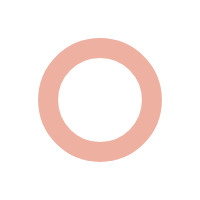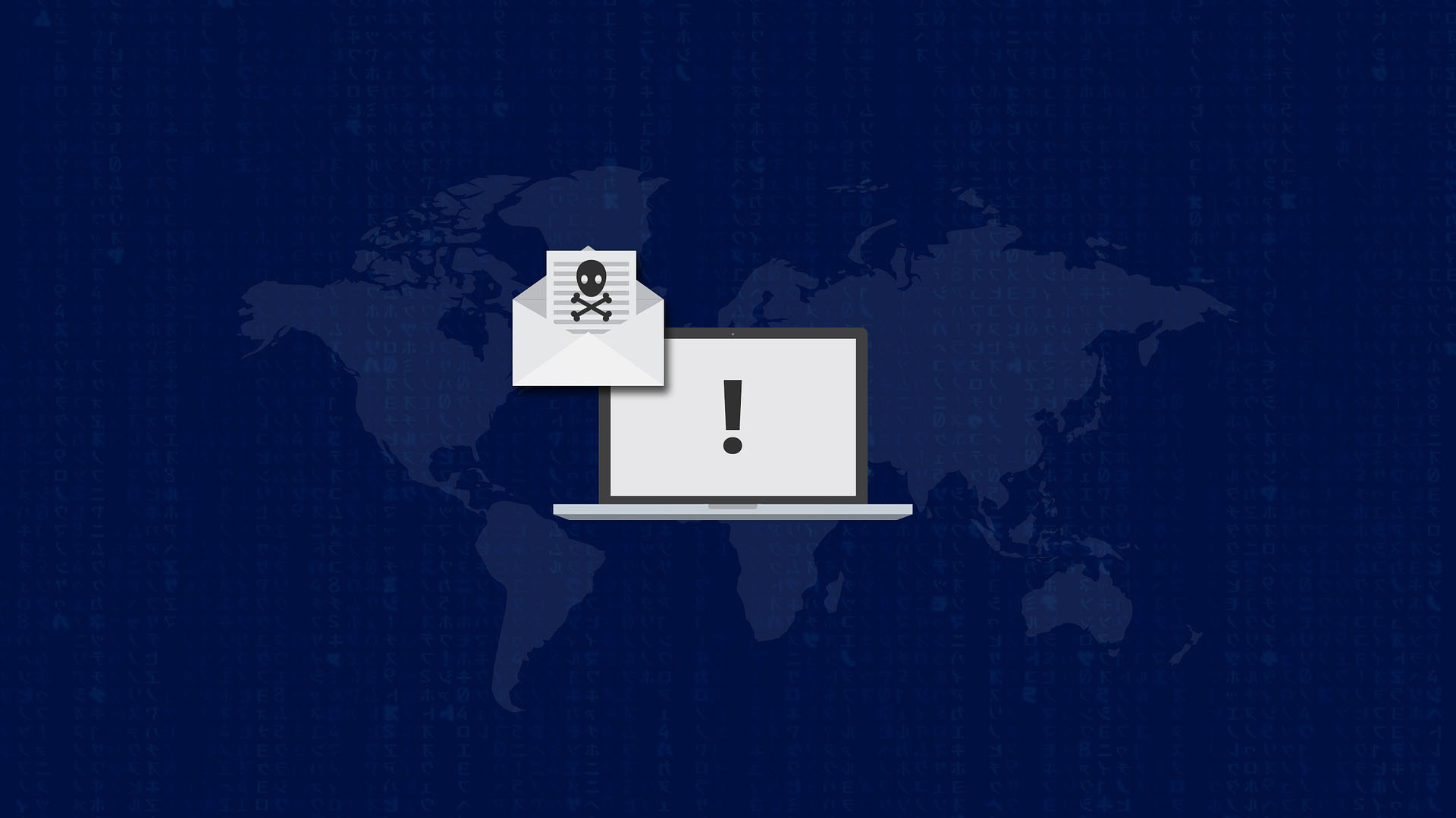Ransomware is a type of encryption trojan that gets onto your computer and then “encrypts” your data or locks your operating system. Think of ransomware as a particularly virulent virus. As soon as the ransomware infects your computer, it demands a ransom for the computer’s release. There are ways to protect your devices. Let’s look at several of them.
1. Keep your programs and operating system up to date.
Regularly update programs to help protect from malware. Malware is software that disrupts, damages or gains unauthorized access to the system.
2. Do not disclose personal information.
If you receive a text or email from an unknown or untrusted source requesting personal information, do not reply. Often the cybercriminal will attempt to collect personal information in advance of a ransomware attack, so it is easier to tailor phishing messages directed at you.
3. Do not open suspicious email attachments.
Ransomware can find its way onto your device through email attachments. Pay close attention to the email’s sender, and check that the email address is one you recognize.
4. Use only known download sources. Always rely on verified websites.
Check the address in the browser bar and make sure you are downloading from a site that begins “https.” Use this same caution on your mobile device; always download from either GooglePlay or the Apple AppStore.
If you think that your personal or office device/s may be compromised, don’t wait. Contact Xevcom today. We’ll be happy to check your devices and clean up your systems before they become locked and you are unable to access your data!